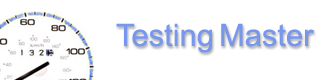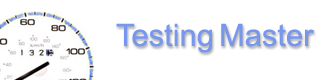| Function syntax |
Description |
| $NRand({from},{to}[,{prefix}]) |
A random integer in the range [from,to], with an optional {prefix} in the beginning. |
| $ARand({from},{to}) |
Random sequence of alphanumeric characters (length limited by from and to). |
| $LRand({value1},[{value2},…]) |
A random value from the list. |
| $Seq({prefix}[,{startvalue}[,{clientshift}]]) |
Sequence of integers increasing by 1 with each subsequent request. Starts from {startvalue} (optional), otherwise from zero. {clientshift} (optional) shifts the start value for different virtual clients. You can add several leading zeroes to the startvalue so that the resulting value will always consist from the same number of digits. |
| $UrlParam[({name})] |
The response to the previous request will be searched to find a GET request with {name} as one of parameters. The value of this parameter will be returned; if {name} is omitted, the name of the target parameter will be used instead. |
| $Hidden[({name})] |
Searches the response to previous request for a hidden construction like
<.... name=”{name}” value=”{value}”> Returns the {value}. |
| $RegExp(/{regexp}/,{replacestring}) |
Performs a match of the result of previous request against {regexp}, Returns {replacestring}. $0-$9 can be used in {replacestring} to substitute blocks of {regexp} delimited by parentheses. $0 stays for the whole matching part. |
| $File({filename}[,{mimetype}]) |
File transfer (upload) using multipart form data. If no {mimetype} specified, application/octet-stream is used. |
| $rxname(/{regexp}/,{replacestring},{value}) |
Modifying the parameter name using a regular expression. It does not matter what name is specified in the file: it will be replaced with the one derived from {replacestring}. Use the same rules as for $regexp(). {value} can be any correct value used for request parameters. |
| $var({name}[,{default}) |
Use the variable previously exported by $exportvar. The {default} value is used if the requested variable is undefined. |
| $clid({prefix}) |
{prefix} plus the ordinal number of the virtual client. Useful if you need a value which is different for different clients, but stays unchanged for the same client. |
| $list(item[,item[,…]]) |
This one resembles $LRand, but the elements are substituted in the order they are listed (in a cycle). |
| $enc<< |
The text after << will be URL-encoded |