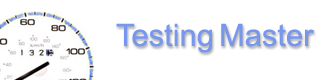
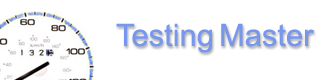 |
Website testing: Load,
|
| Home | Product | Download | Order | Support | Distribution | About us | What's new | ||||||||
Editor - SourceThe Source tab provides the advanced users with the ability to manually edit the settings of a single test. It is actually a view to the resulting .TST file. The syntax of a .TST file is similar to .ini files – that is, it consists of sections (names of sections in square brackets). General syntax of most settings used in the file is like this: <name>=<value>. You can start a line with a semicolon character to write comments or to temporarily disable some lines. Empty lines are ignored and can be used for formatting. Each test should contain a [General] section and a set of requests. Optionally, the sections [InitSeq], [TestSeq], [FinalSeq], [Includes] and [Headers] can be defined.
[InitSeq] and [FinalSeq] are considered empty by default. If the [TestSeq] is not explicitly declared, then all the requests defined in the file are considered to compose the [TestSeq] (in the order they appear in the file). These three test sequences are composed of request names, one per line. You can redefine settings of a specific request within a sequence. List modified settings (using the <name>=<value> pairs) in round brackets immediately after the request name, separating pairs with commas. If <value> contains a comma inside, enclose the whole <name>=<value> pair in double-quotes (“). Example: [TestSeq] request1 request1($method=get,"static=this,is+a+test",combined=yahoo!) You can as well redefine certain global request parameters – using, e.g., $uri, $delay etc. Example: [request1] $uri=/scripts/test/params.pl $method=post $port=8001 You can concatenate multiple functions to compose a single request parameter using the & character. Example: CombinedParam=Hello&$Nrand(10,99)&$Arand(5,10) |
|
|